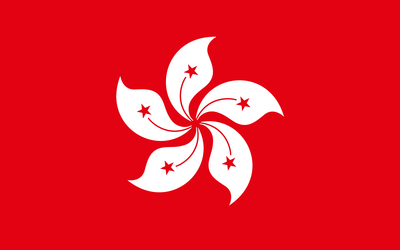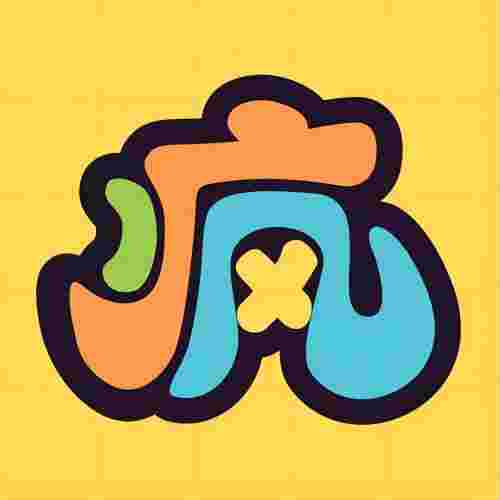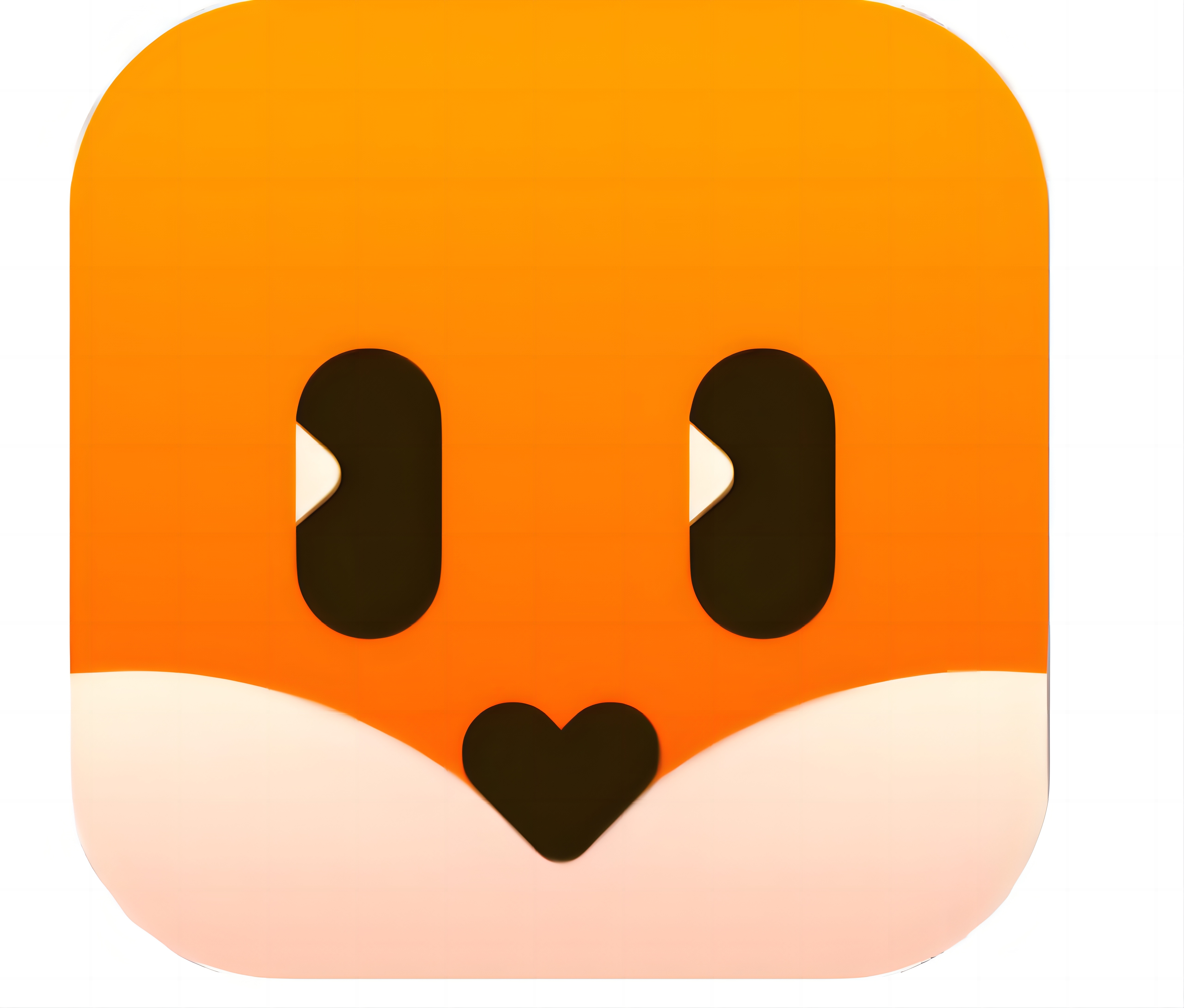Card security risk reminder:There is a risk of risk control,Need to confirmIDIs the account functioning properly,Serious cases may result in account suspension。
Product Introduction
Product type:Official card
brand:APP Store
Official website:https://www.apple.com/app-store/
Scope of application:The product is AppleApp StoreRechargeable cardiTunesGift Card(Cami),Suitable for recharging Apple accounts。After recharging, you can access it on AppleApp StoreMusic purchased in China,film,Application software,game,Audio books etc.。This product is a card cipher/Activation code product,Please carefully check the applicable regions/The server,Once the product is shipped, it will not be returned or exchanged!
Recharge method:Official Card Password
Recharge address:http://appstore.com/redeem
matters needing attention:
1.First attempt at redemptionApp StoreRecharge card for youApple IDWhen recharging,The system will prompt you to enter the ID number。Please enter your surname and first name on your ID card,Then enter a valid phone number。
2.Daily exchange limit for each ID card information5000element(contain),annually(Natural year)The cumulative exchange cannot exceed60000element(contain),Unable to redeem beyond the limit。
3.To learn more information,Please visithttps://support.apple.com/
Explanation of Recharge Methods:
Official Card Password: After successful payment,Customer service will be available3Review based on the recharge information you left within minutes,The card password will be automatically sent to your order for self pickup
Skype Groups (two types):
1. mobile phone、Flat(iphone/ipad)
1)Sign inApp Store(oriTunes Store)Pull down on the homepage
2)Bottom pointRedeemButton for recharging
3)IOS 11Need someaccountoption,After successful login,More pointsRedeemRecharge
2. Computer recharge method
1)openiTunes Software,Log in to your account firstApple ID
2)On the far right“QuickLinks”Regional Points“Redeem”
3)Enter the card passwordRedeem CodeYou can complete the recharge now
Common problems and after-sales service
Recharge cards sold in this mall/Gift cards are all electronic card codes,After receiving the card password,If the following error message appears during use,Please contact our customer service for verification and resolution。
1. Error message:【This code has been redeemed】Possible multiple redemptions due to network latency,Please exit first at this timeApple IDaccounts,Login to the account again to check if there is any balance。
2. Error message:【Invalid input code】Please check if the card password input is correct first,After verifying that there are no errors, contact customer service to correct the card password for you。(There may be errors when manually importing card passwords into the warehouse)
Website Statement
All the products sold in this mall are traceable,But due to the particularity of virtual goods,Rechargeable card/Once the gift card is sold,We do not support returns, exchanges, or refunds for any reason。By purchasing this product, it is deemed that the consumer is aware of and agrees to accept the above terms and services